This is my technical blog. Here I will discuss current technologies as well as insights into working in the Information Technology field. I have 20 years of experience in my career and I think some of that knowledge will help others in the field.
Sunday, November 24, 2013
Tales from the Gutter: Why all the hate on Gmail?
Tales from the Gutter: Why all the hate on Gmail?: For the last 2 weeks I have been reading a lot of hate on Google's Gmail platform. I am wondering why there is such a backlash against ...
Why all the hate on Gmail?
For the last 2 weeks I have been reading a lot of hate on Google's Gmail platform. I am wondering why there is such a backlash against the service?
I have been using Gmail as my primary email service for the last 5 years. It has been the easiest service I have ever used for email. IT just works for me. I can also log in from many different platforms with out much effort. I can log in from all of my tablets, droid, apple and other. It works well in Windows 8 in the Chrome browser. Some may say, "yeah you gotta have the chrome browser to use the service!" Sorry not correct. You can use the chrome browser and have some extra features, but it is not needed to get to the service. I have logged into Gmail from all of the major browsers. I use IE as my primary browser at work and it works just fine. I have even logged in with Firefox when I had to test settings for a user. Even tried it on *gasp!* Safari! All of them worked great and I got to my email and was able to find the information I needed at a moments notice.
Some of the features that I like about Gmail are the tab view. I love when people scream about this being hard to deal with. As far as Im concerned its a folder with a different name. IT works the same and you can store your emails in different tabs or labels so its organized in a way that is easy to find things. I have about 13 different labels that I use for my mail and its very easy to find what I need and I can change the labels without a big fuss. It is also easy to view things in these labels even on a mobile device like a phone, this is big for me as I need to get my email on my phone and need to be able to pull information up at a moments notice. The other argument people have is that its hard to bring Gmail into an app like outlook or thunderbird and get it to read these labels like folders. Well Gmail shines more when its used in a browser where it can be manipulated as it was designed to be. I have used it in several email clients and all of them make me feel like somethings missing. I often found my self closing the app out and just opening the Gmail in the browser so I could go in and find what I was looking for.
The other thing I really like about gmail is the search feature. My email goes back about 10 years from emails I have carried with me throughout my digital life. These old emails are now sitting in gmails cloud with the rest of my email. I can hit the search button and find these emails in a quick amount of time and it is not a headache to search for things when using Gmail. Now to be fair I live in Outlook during the day for my work. I have to search through that email many times during the day and im searching a large amount of data in email, thousands upon thousands of emails. It can be difficult for Outlook to narrow down my search close enough so I can find things. If they are older than a few months it gets weird about bringing those results to me. Outlook would rather I remember the subject line of the email I am searching for and find it that way. Not Gmail. If I search for "Ebay" Gmail brings up "ebay", not "ebay plus here is some random emails with someone named jamie that is close to ebay like outlook likes to do!
There is also another area that people like to rag on Gmail about and that is the ads that gmail gives you. They are small and up above the top of your email but below the tabs that are showing. They are not big and in the way and they are related to things you have done online as Gmail likes to scan your email and use that data to bring up ads that are relatable to you. Here is where Privacy nuts jump up a down screaming about being tracked by google and how horrible and evil they are.... Okay do you nuts use Outlook.com or live.com? Did you ever see the ads on the lower right hand part of the page? Yeah same thing. It shows things that you did online and maybe even in your email and they took that and threw some ads in there that you may click on or want to view!
I know people go "How can they do that and its not fair!" Well here's is a tip, the email from Gmail and other providers is FREE, you don't ever pay for it! So they make money with the ads the put up! Guess what? If you ignore them and don't click on them they go away! POOF! Just like that! All gone! No more ads. And your saying they are using your data for evil? If all they want to do is scan my email and say "look here' is a place to buy some bowling balls! Fine go ahead and send me that ad. Thats great! I'll maybe check it out. If you use these sites that you don't have to pay for, they need to do something to make money! Online is not very private, so if your worried about privacy then you want to seek other ways to use online services.
The other issue people seem to have is the new tabs that gmail organizes your incoming email into. They are Primary, Social, Promotional, and Updates.
Some people do not like these and want to go back to the way things are. Not a problem. You can adjust your mail to go all into primary and you can turn these settings off. I personally like these settings. Its great. I get about 20 emails a day that are promos for different sites, they all go into that one tab and I don't have to look at them until I want to devote some time to looking at them and deleting the trash. It makes the email much easier to keep sorted. Gmail is very good at keeping you organized. You can filter your mail and there are some great settings for filters and labels and stars you can use the keep your mail sorted. The important stuff gets found right away, and the not so important stuff is there but not in the way of the things you need to get to quickly.
There is a lot of hoopla being thrown around about Gmail and I think some of it is undeserving. I have used different emails and different clients to get email and Gmail is my favorite to use and will be for the future. Some others are improving their service, like outlook.com. I have an address with that service and it nice the way they revamped it. But it does not have as much flexability as Gmail does I have seven no nine different email addresses and they are using various clients and various providers. Some are good some are not so good. But my favorite is Gmail and I don't see that changing anytime soon. What do you think? Am I going easy on Google? ARe they evil? Please leave comments and tell me what you think.
I have been using Gmail as my primary email service for the last 5 years. It has been the easiest service I have ever used for email. IT just works for me. I can also log in from many different platforms with out much effort. I can log in from all of my tablets, droid, apple and other. It works well in Windows 8 in the Chrome browser. Some may say, "yeah you gotta have the chrome browser to use the service!" Sorry not correct. You can use the chrome browser and have some extra features, but it is not needed to get to the service. I have logged into Gmail from all of the major browsers. I use IE as my primary browser at work and it works just fine. I have even logged in with Firefox when I had to test settings for a user. Even tried it on *gasp!* Safari! All of them worked great and I got to my email and was able to find the information I needed at a moments notice.
Some of the features that I like about Gmail are the tab view. I love when people scream about this being hard to deal with. As far as Im concerned its a folder with a different name. IT works the same and you can store your emails in different tabs or labels so its organized in a way that is easy to find things. I have about 13 different labels that I use for my mail and its very easy to find what I need and I can change the labels without a big fuss. It is also easy to view things in these labels even on a mobile device like a phone, this is big for me as I need to get my email on my phone and need to be able to pull information up at a moments notice. The other argument people have is that its hard to bring Gmail into an app like outlook or thunderbird and get it to read these labels like folders. Well Gmail shines more when its used in a browser where it can be manipulated as it was designed to be. I have used it in several email clients and all of them make me feel like somethings missing. I often found my self closing the app out and just opening the Gmail in the browser so I could go in and find what I was looking for.
The other thing I really like about gmail is the search feature. My email goes back about 10 years from emails I have carried with me throughout my digital life. These old emails are now sitting in gmails cloud with the rest of my email. I can hit the search button and find these emails in a quick amount of time and it is not a headache to search for things when using Gmail. Now to be fair I live in Outlook during the day for my work. I have to search through that email many times during the day and im searching a large amount of data in email, thousands upon thousands of emails. It can be difficult for Outlook to narrow down my search close enough so I can find things. If they are older than a few months it gets weird about bringing those results to me. Outlook would rather I remember the subject line of the email I am searching for and find it that way. Not Gmail. If I search for "Ebay" Gmail brings up "ebay", not "ebay plus here is some random emails with someone named jamie that is close to ebay like outlook likes to do!
There is also another area that people like to rag on Gmail about and that is the ads that gmail gives you. They are small and up above the top of your email but below the tabs that are showing. They are not big and in the way and they are related to things you have done online as Gmail likes to scan your email and use that data to bring up ads that are relatable to you. Here is where Privacy nuts jump up a down screaming about being tracked by google and how horrible and evil they are.... Okay do you nuts use Outlook.com or live.com? Did you ever see the ads on the lower right hand part of the page? Yeah same thing. It shows things that you did online and maybe even in your email and they took that and threw some ads in there that you may click on or want to view!
I know people go "How can they do that and its not fair!" Well here's is a tip, the email from Gmail and other providers is FREE, you don't ever pay for it! So they make money with the ads the put up! Guess what? If you ignore them and don't click on them they go away! POOF! Just like that! All gone! No more ads. And your saying they are using your data for evil? If all they want to do is scan my email and say "look here' is a place to buy some bowling balls! Fine go ahead and send me that ad. Thats great! I'll maybe check it out. If you use these sites that you don't have to pay for, they need to do something to make money! Online is not very private, so if your worried about privacy then you want to seek other ways to use online services.
The other issue people seem to have is the new tabs that gmail organizes your incoming email into. They are Primary, Social, Promotional, and Updates.
Some people do not like these and want to go back to the way things are. Not a problem. You can adjust your mail to go all into primary and you can turn these settings off. I personally like these settings. Its great. I get about 20 emails a day that are promos for different sites, they all go into that one tab and I don't have to look at them until I want to devote some time to looking at them and deleting the trash. It makes the email much easier to keep sorted. Gmail is very good at keeping you organized. You can filter your mail and there are some great settings for filters and labels and stars you can use the keep your mail sorted. The important stuff gets found right away, and the not so important stuff is there but not in the way of the things you need to get to quickly.
There is a lot of hoopla being thrown around about Gmail and I think some of it is undeserving. I have used different emails and different clients to get email and Gmail is my favorite to use and will be for the future. Some others are improving their service, like outlook.com. I have an address with that service and it nice the way they revamped it. But it does not have as much flexability as Gmail does I have seven no nine different email addresses and they are using various clients and various providers. Some are good some are not so good. But my favorite is Gmail and I don't see that changing anytime soon. What do you think? Am I going easy on Google? ARe they evil? Please leave comments and tell me what you think.
Saturday, May 25, 2013
In the IT Department 1 level support can feel like all level support
When the phone rings at a company help desk, the It person knows the person on the other end has a problem and needs it fixed. But that is all they know. They must be prepared for a range of emotions that could come pouring out on the other end of the phone. You will run into all types of issues on the helpdesk and people will have many different ways to express their frustration at a problem they are having.
Besides being able to quickly diagnose the issue and resolve it, a helpdesk person may also have to be empathetic to the person having the problem. They may be on the phone and be almost in tears because something they have worked on for a long time has suddenly disappeared. Now you have to keep them calm while trying to figure out where the file was and what they were doing when it vanished. Sometimes you answer the phone and are greeted with an angry question about why windows acts like a dick and won't let the person do something they have always done before. Now you have to keep them calm and rant free while you figure out what command windows does not like the person to try to run.
Sometimes you will answer a call and it is something that is totally out of your realm and has to go to the higher level of support, but they are out to lunch.... So now you have to try to keep the person calm and explain they can't speak to the person who can help them right now.... Do you try to attempt to see if you can help? What do you do to even begin to look at something you are not sure of? You have to have your good set of skills ready to have a good starting point. You always should remember to start with the simple things first. Many times that is a good place to start and will get a resolution quickly without having to go to far into the troubleshooting bag.
It is also good to pay attention to details when looking over a problem. Many times you can find something that is not being done right like good antivirus protection or they have a toolbar enabled that blocks pop ups they need. Now you resolved the initial problem and you can point this out to them and help them with what other items you find. So you help them update their antivirus or you turn their automatic updates on. Now your the best help desk person ever and that person wants you to help them every time. And the only thing you did was point out some simple things you know can help keep the computer running well for them.
When your on the help desk if you pay attention and have some empathy, you can excel at the position and your users will love getting you on the phone to help them.
Besides being able to quickly diagnose the issue and resolve it, a helpdesk person may also have to be empathetic to the person having the problem. They may be on the phone and be almost in tears because something they have worked on for a long time has suddenly disappeared. Now you have to keep them calm while trying to figure out where the file was and what they were doing when it vanished. Sometimes you answer the phone and are greeted with an angry question about why windows acts like a dick and won't let the person do something they have always done before. Now you have to keep them calm and rant free while you figure out what command windows does not like the person to try to run.
Sometimes you will answer a call and it is something that is totally out of your realm and has to go to the higher level of support, but they are out to lunch.... So now you have to try to keep the person calm and explain they can't speak to the person who can help them right now.... Do you try to attempt to see if you can help? What do you do to even begin to look at something you are not sure of? You have to have your good set of skills ready to have a good starting point. You always should remember to start with the simple things first. Many times that is a good place to start and will get a resolution quickly without having to go to far into the troubleshooting bag.
It is also good to pay attention to details when looking over a problem. Many times you can find something that is not being done right like good antivirus protection or they have a toolbar enabled that blocks pop ups they need. Now you resolved the initial problem and you can point this out to them and help them with what other items you find. So you help them update their antivirus or you turn their automatic updates on. Now your the best help desk person ever and that person wants you to help them every time. And the only thing you did was point out some simple things you know can help keep the computer running well for them.
When your on the help desk if you pay attention and have some empathy, you can excel at the position and your users will love getting you on the phone to help them.
Friday, May 3, 2013
Cloud computing is great, unless your have an issue with your Internet
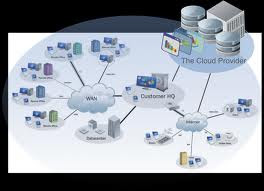
So while at work this week we ran into a location that was having issues connecting to our cloud. After troubleshooting the issue we found that the internet provider was having issues. A technician was dispatched and then it was escalated to have other technicians work on the issue as it was affecting several places in the area. This went on for most of the week and finally got resolved today, after business closed at 5pm.
This got me thinking, cloud computing is really taking off and has a lot of benefits for companies who are taking their IT processes into the cloud. The problem is if you have a provider that has a lot of issues, it can make a very poor experience in the cloud. Your users if faced with this will complain louder than a failing ibm hard drive grinding its way into defectiveness. Some areas this can be a big issue if you don't have a lot of choice with providers. Some areas there are only one or two providers, this seems to still be an issue in areas that are more on the remote side of things.
Even if your data center has the top of the line hardware and a huge pipe coming in, the data has to go through the pipes and get to your location. If thats in a area that has only DSL connections to use, your cloud will be stormy! The cloud uses a lot of upload speed, and you need to calculate how much bandwidth per person you need. Your cloud provider can help you figure this out,
for example, our cloud provider gave us a number of 256KB of bandwidth per person. So if you have 4 users, you need at least a full 1MB of upload speed. DSL does not even go that high, and then if your cloud host is on one side of the country, and your location that needs the cloud is on the other side of the country, that will make for a difficult time.
Does your business use the cloud? Do you have a location that does not run well in the cloud? Talk back to me and let me know.
My next instalment will talk about what to do if you are at a location that cant get good internet for your cloud.
Cell phones being released as fast as bowling balls!
Samsung is trying to launch a lot of new cell phones at a clip of one per week!
This is like when bowling balls Manufactures do the same thing. They will release a new bowling ball in a span of a week or two. It gets a little difficult to try to keep up with that much change!
This is like when bowling balls Manufactures do the same thing. They will release a new bowling ball in a span of a week or two. It gets a little difficult to try to keep up with that much change!
Why does everyone think the desktop is going away
I keep reading different sites and everyone keeps saying the desktop is dead.
I really don't see it. Yes there are hybrids coming out all the time and tablets are still very popular. But even the other day the Head of Blackberry said he thinks tablets won't survive.
People keep saying Windows is dying, Windows 8 is killing Microsoft. But in fact the opposite is true. Microsoft has posted gains in both their windows software side and their Server and Enterprise software divisions.
And also as shown in here that Ed Bott published the other day, it looks like Microsoft is going up and Apple is going down.
Desktops are not dying. They are not going to go away. There are too many users that use them for things that cannot be duplicated on a tablet, or a hybrid laptop. Logging into a cloud environment from a remote desktop connection for example is much easier with a desktop. Some Graphic Design items still need to run on powerful desktops and they don't have that kind of power for laptops yet.
I am not sure that the CEO of blackberry is correct or not. Will tablets be around for a while? Will they die off? Its too soon to tell. They ars still used by a lot of people and for some uses they are great. But if you have to do a lot of inputting they are still not great. To do touch type for a short email is one thing but to put a 1000 word document together on a tablet is not very practical. They are still consumption devices first, production devices second.
I don't see Windows 8 going away very soon, if anything there will be another version made and Microsoft will edit it a bit and perhaps change some things to make users happy. I think that apple needs to do a redesign of some of their products or get some new ideas. I feel they are starting to get stale and losing some of that steam. It can be hard to keep up a performance like apple has, they have been coming up with new ideas since 1997 when Steve Job's returned. Now they are without him after his passing and the others at Apple need to start coming up with new ideas and try to work in a post Steve Jobs Era at apple. They really need to do more with the I phone. Maybe put out a 5 inch version, lots of users are enjoying bigger displays. Maybe give the keyboard in the I phone a refresh. Allow Swype input.
The desktop will be around for a long while. Tablets it is just too soon to tell.
Do you use a desktop? Do you use a tablet? Could you do your work on just a laptop or a hybrid?
I really don't see it. Yes there are hybrids coming out all the time and tablets are still very popular. But even the other day the Head of Blackberry said he thinks tablets won't survive.
“In five years I don’t think there’ll be a reason to have a tablet anymore,”
People keep saying Windows is dying, Windows 8 is killing Microsoft. But in fact the opposite is true. Microsoft has posted gains in both their windows software side and their Server and Enterprise software divisions.
And also as shown in here that Ed Bott published the other day, it looks like Microsoft is going up and Apple is going down.
Desktops are not dying. They are not going to go away. There are too many users that use them for things that cannot be duplicated on a tablet, or a hybrid laptop. Logging into a cloud environment from a remote desktop connection for example is much easier with a desktop. Some Graphic Design items still need to run on powerful desktops and they don't have that kind of power for laptops yet.
I am not sure that the CEO of blackberry is correct or not. Will tablets be around for a while? Will they die off? Its too soon to tell. They ars still used by a lot of people and for some uses they are great. But if you have to do a lot of inputting they are still not great. To do touch type for a short email is one thing but to put a 1000 word document together on a tablet is not very practical. They are still consumption devices first, production devices second.
I don't see Windows 8 going away very soon, if anything there will be another version made and Microsoft will edit it a bit and perhaps change some things to make users happy. I think that apple needs to do a redesign of some of their products or get some new ideas. I feel they are starting to get stale and losing some of that steam. It can be hard to keep up a performance like apple has, they have been coming up with new ideas since 1997 when Steve Job's returned. Now they are without him after his passing and the others at Apple need to start coming up with new ideas and try to work in a post Steve Jobs Era at apple. They really need to do more with the I phone. Maybe put out a 5 inch version, lots of users are enjoying bigger displays. Maybe give the keyboard in the I phone a refresh. Allow Swype input.
The desktop will be around for a long while. Tablets it is just too soon to tell.
Do you use a desktop? Do you use a tablet? Could you do your work on just a laptop or a hybrid?
Saturday, March 23, 2013
Do I need all this crap they try to sell me?
As an IT Person, I am always the one that friends family and neighbors call upon to help them with their computer equipment. I try to always make myself available if possible to help when people need help. Lots of times I will have already seen the issue elsewhere and can help them fix it quickly. There is one thing that i always hear time and time again and I get it so much that I thought it would be good to share what I tell people to respond with so it will help the PC buying process seem less daunting.
What I always get asked is "I was in the store to other day looking to buy a PC and the person wanted to sell me this and that and this and that, and even a mouse pad!" "Do I need all this crap?" "Are they trying to swindle me?" "Should I sic the dogs on them?"
I know its the nature of the business that these stores are in, profit margins on computers are razor thin and in order to make money they have to try to bundle all the extras with the computer. Just like when car sales people try to sell you the Clear coat paint option that makes the clear coat paint on the car bullet proof, or what ever the hell they say it does... I never go for it! In both industries they need to sell extras and options to make money on the product they sell. And some places like the big electronic chains, (I wont mention names as my attorney advised me I am unable to) they will try to sell you the "whole solution package!" This means that they want to get you a whole computer package with monitor, printer, anti virus protection, maybe a router as yours is too old even though you bought it last year! They will even throw in a mouse pad as "the new ones make the mouse soo much easier to use"! What???? A mouse pad is a freaking mouse pad OK!! Stop insulting the intelligence of the customer. Just say it, "We need to make lots of money and this is how we do it. Sorry!" This is also known as "up selling"
I wish I could go with all my friends and family who ask me to accompany them to the store to help get a PC. Sadly its not possible or I would not have time for much else if I went with everyone. "Sorry boss cant do that report, Uncle Bob and Aunt Norma need to buy a pc. This is going to take awhile!"
I personally have only bought one computer at a store. The rest have all been built or ordered through online channels. So I have never experienced the pleasure of listening to the sales person try to sell me the whole package. (I have heard the stories though!)
Now that I have thought about this for awhile I think I have an acceptable answer that most sales people will accept and understand.
When your at the store and your call your tech person and say"Will this work? It has xyz gigabits and teraflops and can launch standard size rockets". Now the sales person will say "You need this and that to keep the computer running well... just tell them that you already have those things, you bought them just last month at a big sale.
This will lead to the sales person saying "well then you should sign up for us to use this service to help you transfer this or setup that...." At this point you just tell them that you have your (insert random family member here) and he is your IT person and he does it for a living.
Then they will go on to the warranty for the computer. Now some of them may be good, I have not read about all of them. Although what I found is that most times you can buy an extended warranty directly from the computer manufacture and it will be cheaper and better than the one sold at the stores. I found this to be true with the last laptop I bought. It was an HP for my wife, and the online market I purchases from had an extended warranty for about 100 dollars that covered accidental damage and spills and repairs and everything for a year. I researched the company and found many great reviews. But then I went past the first page of results on Google.........and found a bunch of not so great reviews. Apparently the company was making reviews on different sites to try to keep its reputation up as being great. (Which it is not but that's for another day). So after seeing that I declined the warranty and looked directly at HP's site. I found the same type of warranty that covered spills accidents and other damages and it was for 2 years and it was just about the same price! And since I have worked with HP many times with warranty claims and issues I know they stand behind their product and try to always make sure to help the customer with issues.
As far as buying an antivirus, I have found the free one that comes with Microsoft works better than the paid versions. Its smaller and faster and works well to try to keep your computer bug free. Now of course its not immune to attacks and should be a part of a layered approach to security, such as a good router with the firewall turned on, and being aware of sites you are browsing too. And even better news for new computers and anti virus, You REALLY don't need one because in the new computers, Windows Defender, which is also MS Security Essentials, is already BUILT IN! No need to buy an antivirus, its just a waste of money and will use system resources on the computer that can be used elsewhere, (Like to help you get that extra farm built in Farmville!)
The same is true for those disc utilities and defrag programs and system upkeep programs like Norton Utilities and the countless others. They are NOT NEEDED! Windows was designed to do its own maintenance and up keep. Windows will do a disk defrag at a scheduled time, and the settings can be adjusted right in the control panels. So those utilities, especially that crap on that has its own TV commercial, does not need to be used and can cause more issues than it fixes. (I will have another blog post about that TV one, they are on my radar!)
Buying a computer is almost like taking your car in for service. They do the same thing, you need just an oil change but their inspection of the car says you need an air filter, the cabin air filter, and other things. Most of the time you get get these other items for much cheaper elsewhere and they are not hard to change out. So I do the same thing with this as well. "Sir you need a new cabin air filter this one is shot!"
"Yes thank you for bringing that to my attention, I do need a new one but I already have one, I just forgot to install it. I ordered it at a sale last week!"
Most car places accept this and if they know your knowledgeable about your car, they will back off on the up selling.
So when buying a computer, tell the sale rep, you have a tech person at your disposal and they are already setup and waiting to help you install and setup your new PC. They will transfer the files for you, and setup your antivirus that you already have, and they will also setup your new printer which you bought during the last big sale last week! Of course if your PC and printer and monitor are over 5 years old, then maybe you do want the whole package, see what they offer, but make sure to price around. Most stores will do price match and you can get a whole new system for a decent bargain. Just remember your IT person is busy helping everyone in your family as well as all his friends, so try to be patient with them when they come and feed them lots of coffee. (They probably have had little sleep since the new sim city came out!)
What I always get asked is "I was in the store to other day looking to buy a PC and the person wanted to sell me this and that and this and that, and even a mouse pad!" "Do I need all this crap?" "Are they trying to swindle me?" "Should I sic the dogs on them?"
I know its the nature of the business that these stores are in, profit margins on computers are razor thin and in order to make money they have to try to bundle all the extras with the computer. Just like when car sales people try to sell you the Clear coat paint option that makes the clear coat paint on the car bullet proof, or what ever the hell they say it does... I never go for it! In both industries they need to sell extras and options to make money on the product they sell. And some places like the big electronic chains, (I wont mention names as my attorney advised me I am unable to) they will try to sell you the "whole solution package!" This means that they want to get you a whole computer package with monitor, printer, anti virus protection, maybe a router as yours is too old even though you bought it last year! They will even throw in a mouse pad as "the new ones make the mouse soo much easier to use"! What???? A mouse pad is a freaking mouse pad OK!! Stop insulting the intelligence of the customer. Just say it, "We need to make lots of money and this is how we do it. Sorry!" This is also known as "up selling"
I wish I could go with all my friends and family who ask me to accompany them to the store to help get a PC. Sadly its not possible or I would not have time for much else if I went with everyone. "Sorry boss cant do that report, Uncle Bob and Aunt Norma need to buy a pc. This is going to take awhile!"
I personally have only bought one computer at a store. The rest have all been built or ordered through online channels. So I have never experienced the pleasure of listening to the sales person try to sell me the whole package. (I have heard the stories though!)
Now that I have thought about this for awhile I think I have an acceptable answer that most sales people will accept and understand.
When your at the store and your call your tech person and say"Will this work? It has xyz gigabits and teraflops and can launch standard size rockets". Now the sales person will say "You need this and that to keep the computer running well... just tell them that you already have those things, you bought them just last month at a big sale.
This will lead to the sales person saying "well then you should sign up for us to use this service to help you transfer this or setup that...." At this point you just tell them that you have your (insert random family member here) and he is your IT person and he does it for a living.
Then they will go on to the warranty for the computer. Now some of them may be good, I have not read about all of them. Although what I found is that most times you can buy an extended warranty directly from the computer manufacture and it will be cheaper and better than the one sold at the stores. I found this to be true with the last laptop I bought. It was an HP for my wife, and the online market I purchases from had an extended warranty for about 100 dollars that covered accidental damage and spills and repairs and everything for a year. I researched the company and found many great reviews. But then I went past the first page of results on Google.........and found a bunch of not so great reviews. Apparently the company was making reviews on different sites to try to keep its reputation up as being great. (Which it is not but that's for another day). So after seeing that I declined the warranty and looked directly at HP's site. I found the same type of warranty that covered spills accidents and other damages and it was for 2 years and it was just about the same price! And since I have worked with HP many times with warranty claims and issues I know they stand behind their product and try to always make sure to help the customer with issues.
As far as buying an antivirus, I have found the free one that comes with Microsoft works better than the paid versions. Its smaller and faster and works well to try to keep your computer bug free. Now of course its not immune to attacks and should be a part of a layered approach to security, such as a good router with the firewall turned on, and being aware of sites you are browsing too. And even better news for new computers and anti virus, You REALLY don't need one because in the new computers, Windows Defender, which is also MS Security Essentials, is already BUILT IN! No need to buy an antivirus, its just a waste of money and will use system resources on the computer that can be used elsewhere, (Like to help you get that extra farm built in Farmville!)
The same is true for those disc utilities and defrag programs and system upkeep programs like Norton Utilities and the countless others. They are NOT NEEDED! Windows was designed to do its own maintenance and up keep. Windows will do a disk defrag at a scheduled time, and the settings can be adjusted right in the control panels. So those utilities, especially that crap on that has its own TV commercial, does not need to be used and can cause more issues than it fixes. (I will have another blog post about that TV one, they are on my radar!)
Buying a computer is almost like taking your car in for service. They do the same thing, you need just an oil change but their inspection of the car says you need an air filter, the cabin air filter, and other things. Most of the time you get get these other items for much cheaper elsewhere and they are not hard to change out. So I do the same thing with this as well. "Sir you need a new cabin air filter this one is shot!"
"Yes thank you for bringing that to my attention, I do need a new one but I already have one, I just forgot to install it. I ordered it at a sale last week!"
Most car places accept this and if they know your knowledgeable about your car, they will back off on the up selling.
So when buying a computer, tell the sale rep, you have a tech person at your disposal and they are already setup and waiting to help you install and setup your new PC. They will transfer the files for you, and setup your antivirus that you already have, and they will also setup your new printer which you bought during the last big sale last week! Of course if your PC and printer and monitor are over 5 years old, then maybe you do want the whole package, see what they offer, but make sure to price around. Most stores will do price match and you can get a whole new system for a decent bargain. Just remember your IT person is busy helping everyone in your family as well as all his friends, so try to be patient with them when they come and feed them lots of coffee. (They probably have had little sleep since the new sim city came out!)
Saturday, February 23, 2013
Toshiba Excite tablet review
So I now have a Toshiba Excite tablet. My wonderful wife got it for me for Christmas. It was a good Christmas for us, I got my wife a new laptop to use and she got me a tablet! So the Toshiba tablet is the Excite AT 300. It has ummm... let me turn it on to see what it has, I don't remember.......
Oh yeah,
It has 16 GB of storage for pictures apps and music and things.
It has a quad core Nvidia Tegra Processor.
It has 2 GB of ram for quick multi processing.
It is a 10 inch tablet but it feels very comfortable to hold and could be used for a long period of time without feeling heavy.
It also has gorilla glass which is scratch resistant. That is a cool feature and means unless your paranoid you don't have to spend extra dough on screen protectors. I am going to purchase a nice case for it though so If I take it somewhere its not totally unprotected.
The screen quality is excellent, while it does not have the screen like an ipad or other models, it has 1280x 800 resolution which shows excellent quality pictures and video.
It has an SD slot for more storage and also has a built in HDMI port. (mini) This is great as you can connect it to a TV and view photos and videos on a larger screen if you like.
The tablet runs 4.0 Android Ice cream sandwich but I was able to upgrade it to Jelly bean and I like that version better. Now my phone and my tablet have the same versions on it and it is a very stable and well running version. Hang on need more coffee.....
Ahh ok. So its running 4.1 Jelly Bean and the software is very nice. Its very fast and multi tasking between multiple things is a breeze. And the battery life is very good. I get about 4 days on it with light usage. I do not use it very heavily as I am running computers all day and the tablet is used at night before I go to sleep or when I get home and just want to check quick updates on things. I have it all synced to my google account but I did not allow it to grab and share the data from my phone. I wanted to keep them separate so I can run different apps on the tablet that may not run well on the phone. And as I found out when you look for apps sometimes its best to search for a tablet version this way its resized for a bigger screen. I did not think of that in the beginning and one app I ran had a poor display because it was optimized to run on a smaller screen like a phone.
I went back in and found a tablet version of the app and its a much better experience.
I have read some reviews that say the android versions of apps are not a smooth running or don't have a good performance as their Apple counterparts. Well I had an IPhone 4 before my current DNA and I personally do not see to much difference between the versions. The best example is Facebook. I have had it on 3 different devices and it runs the same on all of them. I don't see any bad performance or any weird issues. The first week I had the droid phone I saw an issue with posting and sharing stories on your timeline, but it was also affecting my wife's phone which is an Iphone 5 so it was a bug in their software that carried over on all the versions.
The keyboard on the tablet is very good. Much better than the keyboard that is on the phone. Its easy to use to type with the thumbs in portrait mode and its easy to sit the tablet on your lap and type like a qwerty keyboard in landscape mode. My accuracy is not great that way but I am not looking for speed when I am on the tablet. I know there is a Bluetooth keyboard you can get for the tablet from Toshiba and it retails for about 69.00. I don't think I will get it as my tablet is really mainly for consumption. I am not looking to create documents and files and other things on it. If I want to do that, I have a laptop and even a chromebook if I want to use a smaller device. If I wanted to get a tablet to try to replace a laptop then I would have to get one of the new hybrids that are coming out or a Microsoft Surface Pro. But that's not my intention. If I have to travel my laptop only weights 6 lbs. It will not be that bad to carry around.
Tablets have come a long way and the Android platform gets better and better as they update it. I am looking forward to the new 4.2 OS being released to put on the tablet but I think that's still a ways away. If I have the time I might play with the different ROM versions and try other releases out.
The Toshiba Excite is a very good choice in tablets and is one of the better choices at that price point for tablets. Toshiba makes high quality devices and their support is very good if needed. I am happy with my tablet and will use it as a device that will just move from room to room to do small stuff on. I don't always feel like trying to grab a laptop and wait for a boot up to post a quick facebook update, and the phone while excellent still is not a big enough screen at times.
This is a great time to be a tech enthusiast. There are many many different choices of devices to use and the choice in different operating systems and builds makes for being able to get a device and customize it to the way you want to run it. As far as consumer choice, this era is the place to be for choice. I hope we see more innovation from all the major companies and new devices that fit into the eco systems of different types of devices.
Oh yeah,
It has 16 GB of storage for pictures apps and music and things.
It has a quad core Nvidia Tegra Processor.
It has 2 GB of ram for quick multi processing.
It is a 10 inch tablet but it feels very comfortable to hold and could be used for a long period of time without feeling heavy.
It also has gorilla glass which is scratch resistant. That is a cool feature and means unless your paranoid you don't have to spend extra dough on screen protectors. I am going to purchase a nice case for it though so If I take it somewhere its not totally unprotected.
The screen quality is excellent, while it does not have the screen like an ipad or other models, it has 1280x 800 resolution which shows excellent quality pictures and video.
It has an SD slot for more storage and also has a built in HDMI port. (mini) This is great as you can connect it to a TV and view photos and videos on a larger screen if you like.
The tablet runs 4.0 Android Ice cream sandwich but I was able to upgrade it to Jelly bean and I like that version better. Now my phone and my tablet have the same versions on it and it is a very stable and well running version. Hang on need more coffee.....
Ahh ok. So its running 4.1 Jelly Bean and the software is very nice. Its very fast and multi tasking between multiple things is a breeze. And the battery life is very good. I get about 4 days on it with light usage. I do not use it very heavily as I am running computers all day and the tablet is used at night before I go to sleep or when I get home and just want to check quick updates on things. I have it all synced to my google account but I did not allow it to grab and share the data from my phone. I wanted to keep them separate so I can run different apps on the tablet that may not run well on the phone. And as I found out when you look for apps sometimes its best to search for a tablet version this way its resized for a bigger screen. I did not think of that in the beginning and one app I ran had a poor display because it was optimized to run on a smaller screen like a phone.
I went back in and found a tablet version of the app and its a much better experience.
I have read some reviews that say the android versions of apps are not a smooth running or don't have a good performance as their Apple counterparts. Well I had an IPhone 4 before my current DNA and I personally do not see to much difference between the versions. The best example is Facebook. I have had it on 3 different devices and it runs the same on all of them. I don't see any bad performance or any weird issues. The first week I had the droid phone I saw an issue with posting and sharing stories on your timeline, but it was also affecting my wife's phone which is an Iphone 5 so it was a bug in their software that carried over on all the versions.
The keyboard on the tablet is very good. Much better than the keyboard that is on the phone. Its easy to use to type with the thumbs in portrait mode and its easy to sit the tablet on your lap and type like a qwerty keyboard in landscape mode. My accuracy is not great that way but I am not looking for speed when I am on the tablet. I know there is a Bluetooth keyboard you can get for the tablet from Toshiba and it retails for about 69.00. I don't think I will get it as my tablet is really mainly for consumption. I am not looking to create documents and files and other things on it. If I want to do that, I have a laptop and even a chromebook if I want to use a smaller device. If I wanted to get a tablet to try to replace a laptop then I would have to get one of the new hybrids that are coming out or a Microsoft Surface Pro. But that's not my intention. If I have to travel my laptop only weights 6 lbs. It will not be that bad to carry around.
Tablets have come a long way and the Android platform gets better and better as they update it. I am looking forward to the new 4.2 OS being released to put on the tablet but I think that's still a ways away. If I have the time I might play with the different ROM versions and try other releases out.
The Toshiba Excite is a very good choice in tablets and is one of the better choices at that price point for tablets. Toshiba makes high quality devices and their support is very good if needed. I am happy with my tablet and will use it as a device that will just move from room to room to do small stuff on. I don't always feel like trying to grab a laptop and wait for a boot up to post a quick facebook update, and the phone while excellent still is not a big enough screen at times.
This is a great time to be a tech enthusiast. There are many many different choices of devices to use and the choice in different operating systems and builds makes for being able to get a device and customize it to the way you want to run it. As far as consumer choice, this era is the place to be for choice. I hope we see more innovation from all the major companies and new devices that fit into the eco systems of different types of devices.

Subscribe to:
Comments (Atom)